Are you wondering how to make the most of your blog posts and online content? Read on and discover easy tips and tricks to make your articles even better!
Key Elements of a Readable, Shareable Post
Before you start writing content, you should consider the overall look and feel of your post. You want to make sure it is easy to read, interesting, and well-formatted. What makes for a well-crafted page? Simple elements like:
- Headings & subheadings
- Bullet points & lists
- Justification
- Quotes
- Typography emphasis
- Images & videos
Headings & Subheadings
Headings and subheadings increase scanability. A post with good scanability will be easy to skim at first glance. If the information seems well organized and easy to understand, the reader is more inclined to stick around and actually, well, read.
Headings and subheadings also break up and organize information, so it is easier to process. BONUS – they help with SEO (search engine optimization)!
Bullet Points & Lists
Bullet points and lists are often the best way to convey information. They put the most important details in a noticeable and easy to read format. Consider the following two examples:

Example 1:
Popular fruits include apples and bananas, as well as oranges, grapes, strawberries, and cherries.
Example 2:
Popular fruits include:
- Apples
- Bananas
- Oranges
- Grapes
- Strawberries
- Cherries
Which example caught your eye? Which was easier to read? Most people prefer the bullet list.
Justification
It can be tempted to center all of your text when making a blog post. Resist the temptation! Studies show that centered text is more difficult to read than standard, left-justified text.
Save centering for important points, single sentences, quotes, or call-outs!
Quotes
A well-placed quote can describe the overall theme of your post, or highlight a specific section. The most important thing to remember is proper quote formatting. Be sure it stands out from the rest of your content!
“Either write something worth reading or do something worth writing.”
-Benjamin Franklin
Emphasis Typography
“Emphasis typography” is the proper term for something that you’re likely already used to. Most of us are familiar with the use of boldface text, for example, to draw attention to an important word or phrase. Use bold, italicized, or underlined words to help direct the reader to what they should focus on.
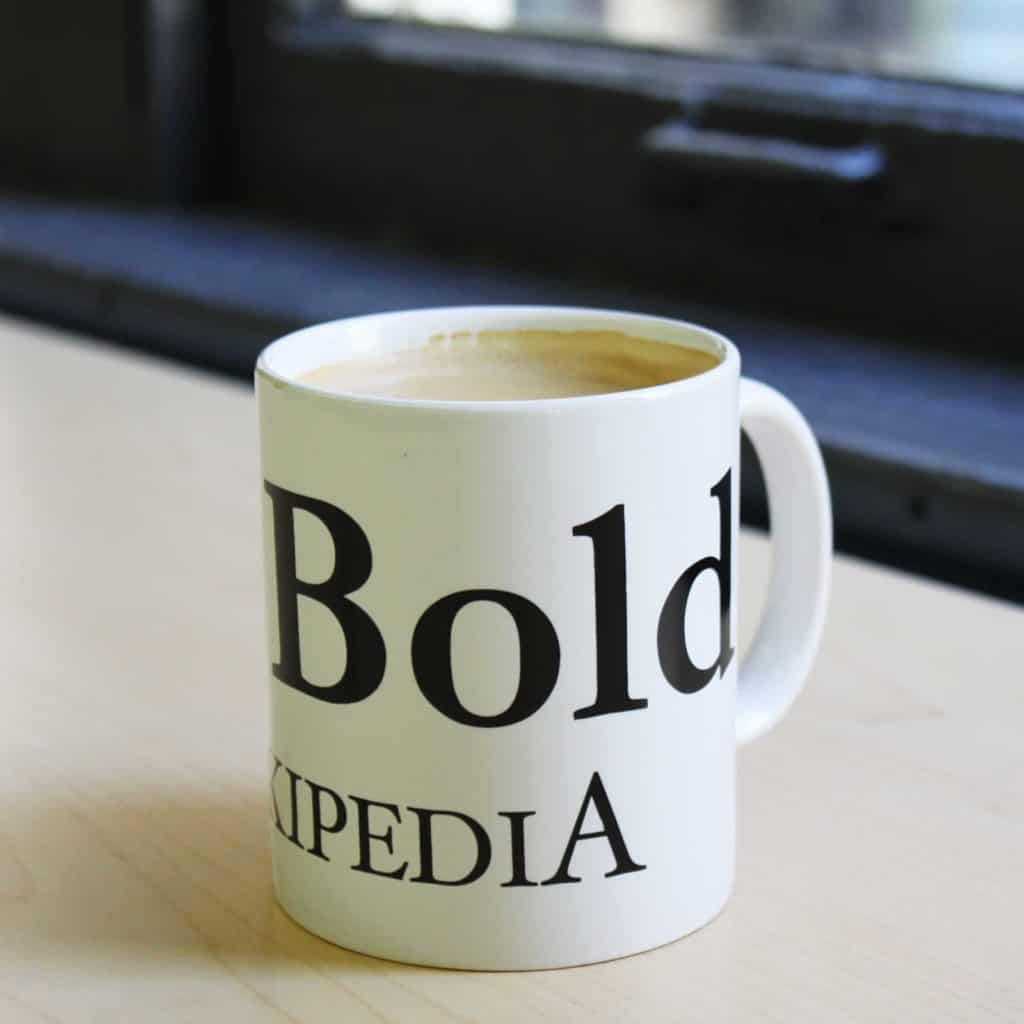
Images & Videos
Break up your content by including images and/or video within the post. This is a great way to add life to your writing and make it easier for readers to digest.
Visuals catch the reader’s eye and encourage them to engage further with your post. Photos, graphics, and video are increasingly important for an online presence, so don’t forget this step.
Every post should have at least one image. Both for the reader and for the website theme as it often shows “featured” images in themes. Some themes appear “broken” if an image isn’t used.
Creating Content Yourself
A few extra minutes is all you need to refine your online posts for maximum readability and shareability. Just take a moment before publishing to see if your content can keep your own attention. Ask yourself:
- When you preview the post, do your eyes naturally move down the content, taking everything in?
- Are there any parts that you feel compelled to skip or just skim over?
- Is there anything that really jumped out at you – if so, how can you apply the same techniques to the less exciting content?
These quick questions can make a huge difference in how well your online content is received, read, and shared.
Help With Content Creation
Some people are naturally adept at practicing good blogging structure. For others, though, it can be a hassle or a bore. That’s where a webmaster comes in! A graphic designer, copywriter, and/or marketing team can take care of all the little elements that you may not want to deal with. They can also double – and triple! – check everything to make sure your page, post, or site is ideally formatted.



