One of the more popular questions we see arise in the WordPress community, especially with beginners is “Should I be Using a Child Theme”? This article will help define what a child theme is, and then help answer the question of whether you need one or not.
What is a Child Theme?
First, what is a Child Theme? In a nutshell, a child theme is a basic set of theme files used to make code or styling changes to a given (parent) theme. In WordPress, it appears as a second theme. Changes are usually done to PHP and/or CSS files. Child themes protect any changes from getting overwritten if/when the template gets updated (which will likely happen at some point in the theme’s life)
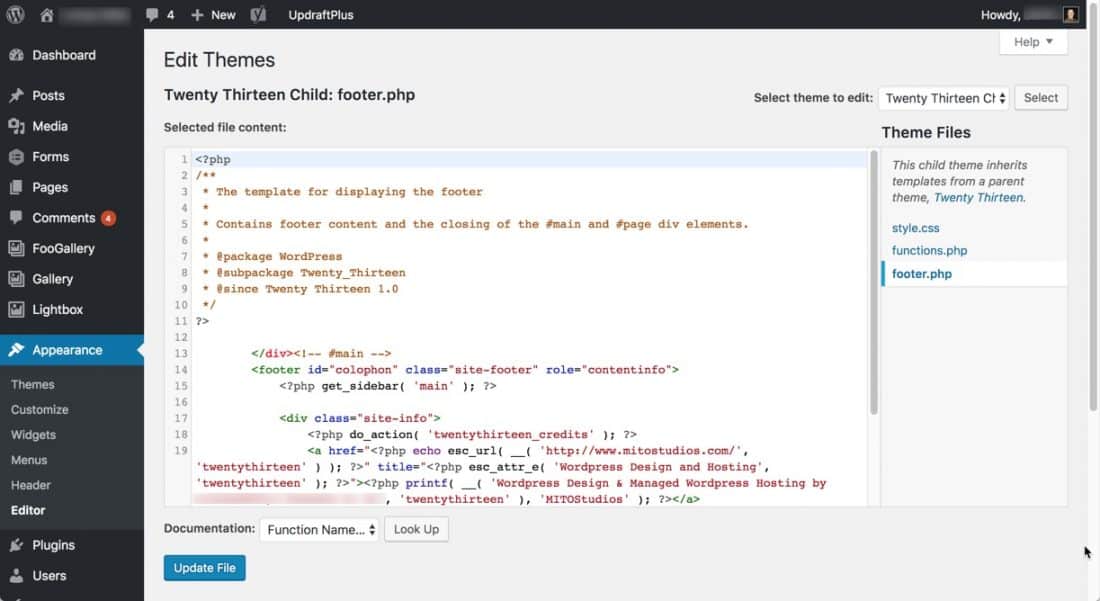
But this article is not about what child theme is, it’s about whether you need to use one in your WordPress website or not.
There is a camp of designers, developers, experts and alike that bang the drum real loud “You must install a Child Theme on every site!” or “It is the ‘right’ way to design a site.” They will yell it from the top of their proverbial pedestal. They will jump into forum or group discussions and say YES…. ALWAYS!
Well, I do not use a Child Theme on every site, and these are some of the reasons why.
1) They are not always required. Remember, they are only required if need to modify theme code and/or files. Changes to CSS used to be a popular one, but now many themes now come with custom CSS sections. There are even plugins for custom CSS if you don’t want to mess with theme or child theme files. The other biggie? the functions.php is the most popular file to change for custom functions or changes in certain WordPress core and/or theme functionality . . . but again, Child Themes are only if you absolutely need to incorporate changes to theme files.
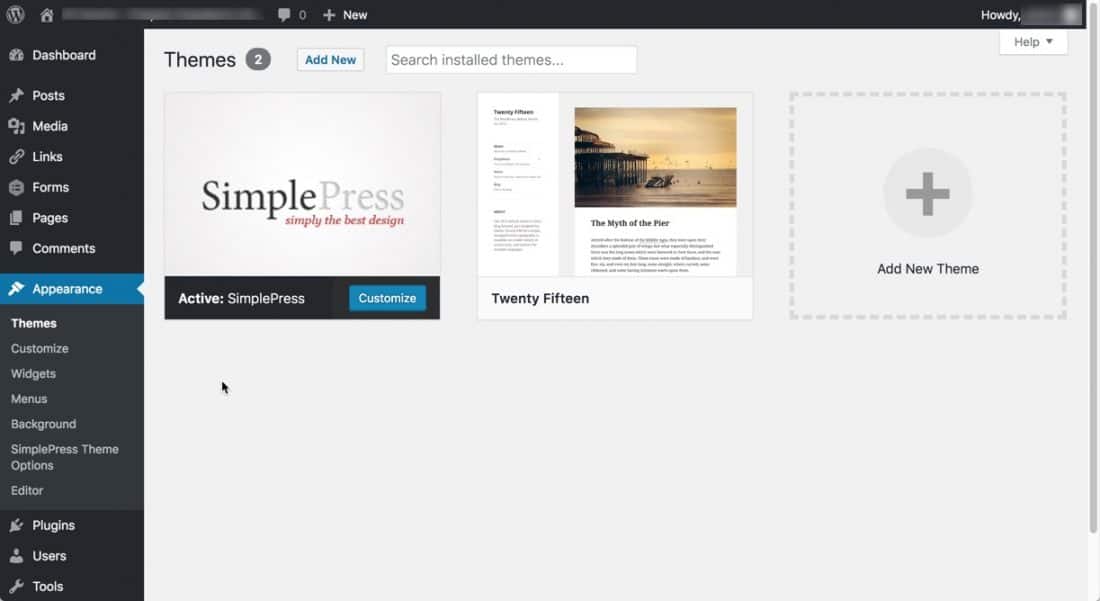
2) Learning and deploying child themes requires a bit of techy know-how. I’ve been using WP since 2005 and and Child Theming is one of those more WP developer things I needed to understand why and how, and then learn how to deploy. It’s not just “upload a file” or install a plugin. Some require actually tinkering with the child theme files itself if you’re building from scratch. They even make plugins to generate child themes if you don’t want to hack into the child theme code itself. (But even the plugins have a lot of settings and options which require some know-how.) Some popular themes such as Avada, come with a child theme version packaged in with the downloadable files, making it super easy to deploy one. With all of that said, if you are an up and coming WordPress designer or developer, then you should know them and learn how to deploy them because chances are, you’ll need one. But if you are a one-time WP user, or someone who dabbles in WP for a site or two, why bother? (See 1) above)
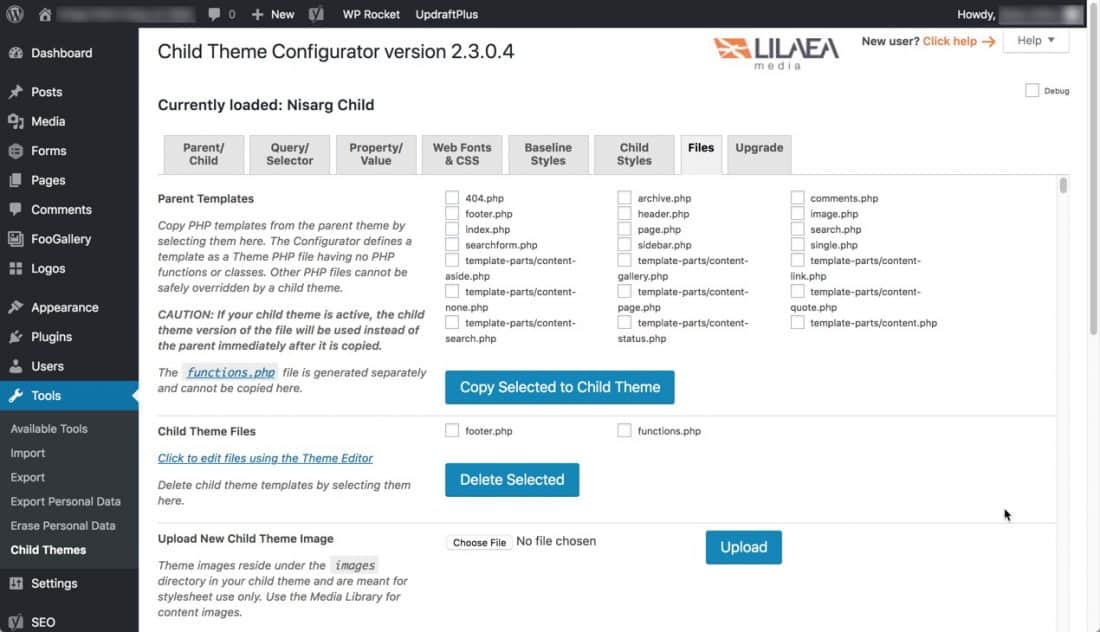
3) For my own use during the life of designing and/or maintaining a WordPress site, I use the existence of a Child Theme as an indicator to tell me that changes actually *have* been made. It instantly tells me that something is custom, different, etc. There is nothing worse than taking over a new site, seeing a child theme is in place, and then finding zero customizations.
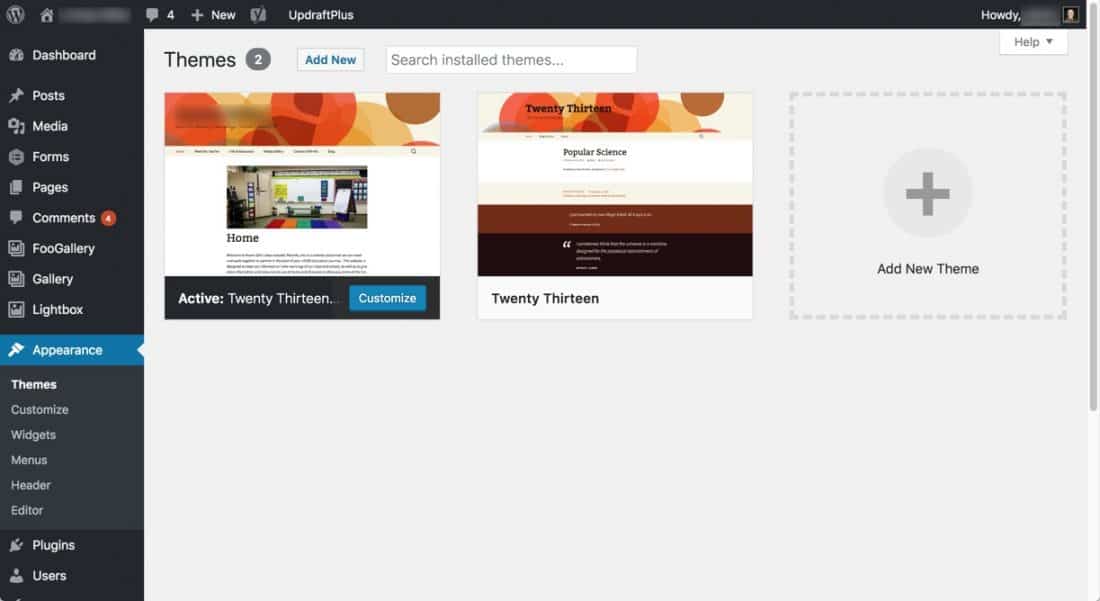
Instead, I start without using a child theme and plug along. I have many sites w/o a child theme and many that do use one. As I’m designing, developing and/or maintaining a website – the instant I need even a single line of customization, I deploy a Child Theme. I will never customize a theme file or code.
With that said, as we expand our capabilities, designs, and portfolio of sites built, we are honing in our development and more and more, child themes are deployed from the start.
So the answer to “Do I need a Child Theme?” begins with “It depends”. Do you need to customize theme code? If yes, then yes, you need a child theme. If no, then put your time and energy somewhere else like designing or maintaining a great website.
Originally posted by MITO Studios.



